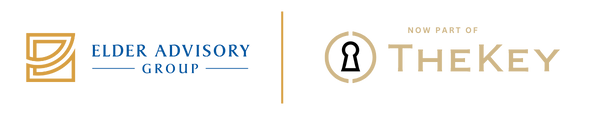International Day of Older Persons 2021 Focuses on Digital Equity

Every October 1 since 1990, the United Nations has honored older adults worldwide on the International Day of Older Persons. The theme each year draws attention to an important need faced by older adults. Not surprisingly, last year the spotlight was on the effect of a pandemic on elders. In previous years, themes included ageism, inclusivity, older workers, elder justice, and the many gifts older adults bring to their cultures.
This year’s theme is “Digital Equity for All Ages,” highlighting “the need for access and meaningful participation in the digital world by older persons.” Being able to use digital technologies and access the internet might not seem as high-priority as some of the previous theses—but experts assure us that today, older adults who lack computer skills and internet access are at a significant disadvantage.
Seniors who can use digital technologies can access health care online. They have an advantage when it comes to finding news, information and entertainment. They could stay socially connected even as the pandemic made much in-person socializing unsafe. Computer and smartphone use encourages intergenerational connections and keeps families in touch.
And people who go online gain a brain health advantage. Researchers from the University of Lancaster in the UK recently tested the memories of a group of older internet users, and compared the results to non-internet users of the same age. The results, published in September 2021, showed that “using the internet, post-retirement, leads to a marked reduction in the rate of cognitive decline.” Study co-author Dr. Vincent O’Sullivan noted, “Interestingly, this protective effect was found to be most significant amongst women. The results were also consistent among men.”
We should all advocate for resources to help older adult cross “the digital divide.” And in our families, we can help older loved ones navigate the internet and online communication. That has surely been a focus during the pandemic, when digital communications provided a way elders could safely connect.
“In a world where many everyday activities have moved online, caregivers face a new challenge: finding a balance between autonomy and protection of care recipients,” said University of California Irvine associate professor Anne Marie Piper. “Technological caregiving is a new form of work. We hear about the physical, financial and social stress of caregiving, but no one ever talks about the burden caregivers feel to keep people active online, which we feel is a fundamental part of participating in society.”
Yes, for some, it has been a frustrating and time-consuming task—but it’s worth it to overcome obstacles.
Here are five suggestions for today’s “digital caregivers”:
1.Help your loved one sign up for senior-friendly computer training. Even if you have the patience and skills to offer instruction, your teaching style might not mesh with the way your loved one learns. Check offerings from the local senior center, senior service organizations or the AARP. Most of these classes are now available as distance learning.
2. Designate a tech-support family member. Most families have a person everyone turns to with questions about their equipment, apps, internet connection, data plan and all those little things that can go wrong. Ask if this person will help your loved one. A grandchild might be the perfect choice.
3. Choose the right technology for your loved one’s needs. If your loved one has reduced vision or arthritis, learn about hardware and software accessibility features. And while tech-focused younger people may think that the more features, the better, an overly complicated device can be confusing and frustrating for new users (and those trying to help them). If possible, your loved one and the family tech person should use the same operating system and apps (e.g., iPhone vs. Android, Mac vs. PC).
4. Make security a priority. Second only to technical problems, fraud and criminal activity are the top challenges to seniors online. Keep your loved one’s antivirus software up to date, arrange for their files to be backed up, and talk to them about identity theft, phishing and other scams and dangers they might encounter. Establish a “no question is too dumb” policy: Assure them that if something seems suspicious, they can check with you before clicking a suspect link.
5. Hire a tech support service. For an hourly charge or an annual subscription fee, these companies provide computer help either in a store, or via remote connection. The technicians can remove a virus, help with app installation and email problems. Some services specialize in helping older users.